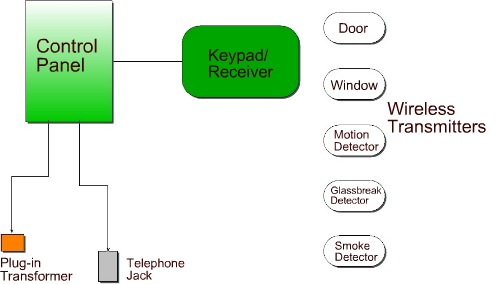- Home
- Compare Systems
- Cheap Systems
- Free Quotes
- DIY Systems
- Hardwired Systems
- Wireless Systems
- Smoke Detectors
- Medical Alarms
- Alarm Monitoring
- Cameras & Video
- Ademco
- ADT Security
- Brinks Security
- Broadview
- DSC Security
- FBI Alarms
- GE Security
- Honeywell
- Link Interactive
- Monitronics
- Moose
- Napco
- Protection 1
- Radionics
- Simplisafe
- Alarm Manuals
- Alarm System Parts
- Alarm Tools
- Troubleshooting
- FAQ
- Glossary
- Sitemap
- About Me
- Contact Me
Looking for Wireless Home Alarm Systems?
Wireless home alarm systems are the best choice for houses without
access to run wiring. They can be as simple or complex as you like,
ranging from a wireless driveway alert system to a whole-house security installation.
Here are the main parts found in most wireless alarm systems,
with a brief description of each. Next I'll explain the most important
advantages of wireless home alarm system, along with some of the limitations.
NOTE:
This page describes wireless alarm functions to devices within your home. For wireless operation from your home to an alarm central station, see wireless alarm monitoring.
Common Parts of Wireless Security Alarms:
- Main control panel and receiver
- Keypad(s)
- Wireless door and window transmitters
- Wireless motion and/or glassbreak detectors
- Wireless smoke detectors
- Wireless keyfob remotes

The Main Control Panel in wireless security systems often combines control functions with a radio receiver, either separate or built-in. It connects to keypads to operate the control, and processes radio signals sent by all of the transmitters in the system. Based on these signals, the panel detects normal, alarm, low battery, and other conditions.

Keypads can be wireless, hardwired, or both, depending on the
system. Most wireless panels need at least one hardwired keypad in the
system for proper operation. Additional wireless keypads are optional.

Door and Window Transmitters are used at each opening. These can be attached with screws or sticky tape, and have removable covers for battery access.

Wireless Motion Detectors work almost like hardwired models,
sensing infrared (heat) energy. They have one big difference: To
conserve battery power, they are designed not to transmit more often
than a set interval, usually every few minutes. This keeps them from
running dead as they sense the normal activity of the occupants.

Wireless Glassbreak Detectors operate just like hardwired glassbreaks, listening for specific sound frequencies made by breaking glass.

Wireless Smoke Detectors use the same technology as wired units,
and provide the same level of fire protection. Keep in mind that adding
smoke detectors may entitle you to a discount on your homeowners’
insurance.

Wireless Remote Pennants and Keyfobs are popular additions. They allow portable arming,
disarming, and other basic functions without having to be near a keypad.
Learn more about wireless remotes at Wireless Burglar Alarm Systems Made Even Better!
Wireless Home Alarm System Diagram
Diagram of a typical wireless system with separate control panel and receiver
Yes, even a wireless alarm system does need a few wires!
The main control panel needs wiring to power, a phone line, and one wired keypad. The keypad in this example has a built-in wireless receiver.
Planning the location of the equipment can make this wiring easy. See details on Home Wireless Security Systems Layout.
Check out what types of Alarm Installation Tools you might need to put a system in yourself.
The door, window, and other sensors are battery-powered wireless transmitters. They require no wiring, and so can be placed anywhere you need them.
Because of the limited wiring needed, wireless systems are the first choice for apartments and renters. Read more on these pages:
The Best Wireless Home Alarm for Apartments and Rentals
Apartment Security System Plug-n-Play Solutions
Advantages of Wireless Home Alarms:
- A wireless home security alarm system can be installed in almost
any type of house, with no attic or basement access needed. For the
same reason, devices like motion and glassbreak detectors can be placed
in the ideal spot in each room to pick up activity.
Hardwired systems require some path to run wires. Even then,
hardwired equipment must sometimes be “fudged” to less-than-perfect
locations because of limited wiring access.
- A wireless burglar alarm is typically faster and easier
to install than a hardwired system. This saves time and labor, and makes
these systems a good choice if you’re going the DIY route.
Do-it-yourself security systems are widely sold in kit form, and don’t
require any special skills or tools to install.
- Most wireless home alarm systems have the option of a
portable keyfob or pendant. These can be used to arm and disarm the
system from anywhere inside the house, and for a short distance outside
it.
Wireless keyfobs and pendants often have a built-in panic
button. This feature allows you to sound the alarm and summon help if
you’re approached as you enter or leave the house.
See the whole story at Wireless Burglar Alarm Systems Made Even Better! by adding wireless remotes.
- Remember that a wireless home alarm system can be removed, so you can take it with you when you move out.
Wireless Burglar Alarm Disadvantages:
- Consider the size of your home. If it’s big enough to require a
second keypad for easy arming and disarming, that keypad would likely
have to be wireless.
Wireless keypads tend to be sluggish in use, since they
conserve battery power by “going to sleep” when not in use. When you
“wake it up” to arm or disarm, it must poll the main panel to find the
status of the system. This makes them operate more slowly than the
hardwired models.
- Wireless alarm equipment is proprietary, meaning that the
transmitters will only work with the particular main panel they were
designed to communicate with. This isn’t normally a big deal, unless the
manufacturer goes out of business. Parts may then be unavailable, which
is bad news if even one transmitter in the system fails. The choice
would then be to leave an area of the home unprotected, or replace the
entire system!
- Wireless security alarms usually cost more initially than
hardwired systems, simply because they use radio transmitters for each
piece of the system. This is more expensive to produce than the simple
magnetic contacts used in hardwire systems.
The higher initial cost of wireless equipment may be offset by
the savings in labor, since little or no wiring needs to be installed.
Get estimates both ways to be sure which type will save you the most
money.
- Be aware that wireless transmitters can have reception issues due to the layout and structure of the home. Mirrors or wallpaper on walls, and steel reinforcement inside walls can block radio waves and create dead zones. This can be checked during installation, and device locations can usually be adjusted to allow good reception.
Hybrid Systems
For houses with wiring access to some areas but not others, a hybrid
system may be the solution. Hybrid panels support both hardwired and
wireless devices. This allows you to run wires to the accessible parts
of the house, and use wireless alarm devices for the rest.
Hardwired contacts and devices tend to cost less, so using a hybrid panel is generally cheaper than going all-wireless.
For more info on hybrid systems, check out these articles:
The Best Wireless Home Alarm System For Homeowners
Plug-n-Play Systems
A newer type of wireless home alarm system is the "plug-n-play" system
for apartments and smaller homes. These combine video, security, and
home automation in a single device.
They are affordable, unobtrusive, and operate automatically for the most part. Learn more about apartment security system plug-n-play solutions.
The Bottom Line
- Wireless home alarm systems aren’t for everyone, and hardwired systems
are still the first choice when it's practical to install them.
- Weigh the pluses and minuses, based on your
home’s design and your situation.
- Get quotes from alarm professionals, either online or in person. Let them know what you're looking for, and what you're willing to spend. This will give you a more accurate idea of which system
will work for you, along with an estimate of its cost.
Why not get some free quotes right now?
Just answer a few easy questions about what you're looking for, and your free quotes will be sent to you via email.
Related Articles:
Link Interactive - DIY Wireless Home Security Systems Made Easy
Return to Home-Security-Systems-Answers from Wireless Home Alarm Systems
Note: Feel free to print any of the articles on this site for personal, non-commercial use. Just look for this button:
If you found this website especially helpful, you might want to consider making a small donation. Since 2011, AzAlarmGuy has been providing free help and advice on home security systems to all of those in need.
Your gift, in any amount, will help me keep this website a free resource for anyone needing help with alarm system issues or questions.
Disclosure
I receive affiliate commissions from some of the companies and products I discuss. These commissions don't change the price that you pay.
Rest assured that this compensation does not influence my recommendations. I only endorse products and services that I truly believe to be an honest value for you, as a visitor to my site.
For more details, see my full disclaimer.