- Home
- Compare Systems
- Cheap Systems
- Free Quotes
- DIY Systems
- Hardwired Systems
- Wireless Systems
- Smoke Detectors
- Medical Alarms
- Alarm Monitoring
- Cameras & Video
- Ademco
- ADT Security
- Brinks Security
- Broadview
- DSC Security
- FBI Alarms
- GE Security
- Honeywell
- Link Interactive
- Monitronics
- Moose
- Napco
- Protection 1
- Radionics
- Simplisafe
- Alarm Manuals
- Alarm System Parts
- Alarm Tools
- Troubleshooting
- FAQ
- Glossary
- Sitemap
- About Me
- Contact Me
Finding the Best Wireless Home Alarm System
for Homeowners
If you’re looking for the best wireless home alarm system for a house you own, you have many options. If your home was pre-wired for security, you can choose a hardwired system. If it wasn’t prewired, a wireless system may be a better choice. There’s a third choice that I actually think is the best: A hybrid system.
Hybrid systems combine hardwired and wireless operation in one panel. They are a good choice even if your home is prewired for a few reasons:
- You can add wireless keyfobs for more convenient control of the system
- You may want to add devices (like a keypad or motion sensor) in an area where wiring was not originally installed
- You may want to protect items that weren’t prewired (like a fixed window or door panel)
- If you remodel, you can easily protect any new openings without additional wiring
Not a homeowner? Find the best wireless home alarm for renters.
Also for renters, read about the fast and easy installation of Apartment Security System Plug-n-Play Solutions.
The best wireless home alarm system for homeowners needs to meet some key requirements:
Hybrid System – Combination Wireless with Hardwired Capability
Hardwired
security systems have always been my first choice in any home where
it’s possible to run wiring. Wires will always be the most
reliable connection between any main alarm panel and its sensors.
That
said, it’s not always possible or convenient to run wiring. Wireless
technology is getting better all the time, to the point that I’m willing
to modify my original rule of thumb. In many cases, a hybrid system is
the best wireless home alarm system.
Hybrid panels using both hardwired and wireless technology can give us the best of both worlds:
- Hardwired connections for door, window, and motion sensors
- Wireless communication for portable devices and for areas where wiring is either not possible or difficult to install
As a side benefit, wireless devices are much easier to install than wiring. This makes a hybrid system a good choice for a DIY alarm system project.
Long-Standing Manufacturer
As a homeowner, you probably plan to stay in your home at least
several years. This makes it smart to pick one of the major alarm brands
for your security system. These are companies that have been around for
years, and are likely to stay in business well into the future.
Choosing
an established brand like Honeywell/Ademco, DSC, GE, or Visonic allows
you to be reasonably sure you’ll have a source for additional parts if
you choose to expand your system. You’ll also have a source for
replacement alarm system parts. You may need these when an existing part
fails, or if you ever need to add protective devices due to a remodel.
Keypads
and wireless transmitters are especially critical. These items are
often only compatible with specific models of main panel. If one of
these fails and no replacements are available, you’ll either have to
live without it or replace the entire system.
You never know how
long you might be living in your current home, so it makes sense to
“future-proof” your security equipment investment by picking one of the
major alarm brands.
Expandability to Add More Zones
Hybrid alarm systems allow for easy future expansion if you ever need to add devices or sensors. This gives you several advantages:
- You can build your system in stages to save money. Start with a basic system, then add additional devices as your budget allows
- If you remodel your home, you can easily add a door, window, or motion sensor
- You can easily upgrade your protection by adding a motion detector or glassbreak sensor
- You can add a wireless keyfob to allow portable arming/disarming or portable panic functions
In any case, a hybrid system gives you the most flexibility in choosing what protection to add and when to add it.
Low Cost
If you’re buying a new (or “new-to-you”) house, you’re likely on a very tight budget. And, your alarm system is probably just one item on a very long to-do list. Because of this, it’s smart to start with a basic wireless home security alarm kit that can grow with your needs (and budget).
For example, you could initially buy the main panel and a
keypad or two for your “starter” system. Connect door and window
contacts to cover the perimeter, and a motion detector or two for the
interior. If you plan on a monitored system, add at least one smoke
detector, to earn an insurance discount. These steps would complete a
good, basic security system at minimal cost.
Later, as funds
allow, you could add another keypad or two for more convenient arming
and disarming. Additional motion or glassbreak sensors, and maybe a
wireless keyfob or two would round-out a more comprehensive security
system.
The idea of including low-voltage smoke detectors is
worth repeating. Adding these to your system will increase your fire
protection, especially if you have your system monitored.
As a
bonus, a monitored fire system will typically earn you a 10%-20%
discount on your homeowners’ annual insurance premiums, which will help
offset the cost of the equipment and monitoring.
That rounds out the main things to consider when looking for the best wireless home alarm system for a homeowner. Next, we’ll look at some example systems that would be good choices.
Before you review
some of the best home security systems below, why not get a few free
alarm quotes via email? This will give you an idea of the cost, and help
you find out how much you could save by doing it yourself.
Best Wireless Home Alarm Systems for Homeowners
Honeywell / Ademco Vista 20P
Type: Hybrid Hardwired/Wireless
Hardwired Zones: 8 On-board, expandable to 48 total
Wireless Zones: 40
User codes: 48
Partitions: 2 separate plus 1 common
Reporting Modes: Reports via telco; optional modules for GSM, IP
Reports to: Central Station, pager, mobile phone
Additional
Features: Programmable zone types, latchkey function, supports 4-wire
and 2-wire smoke detectors, keypad macros, programmable outputs via
relay expansion and X-10 devices
The Vista 20P has long been a
go-to Ademco wireless alarm system for many security companies, and for
good reason. Its hybrid design makes it a good choice for average-size
homes that might require a mix of wireless and hardwired sensors.
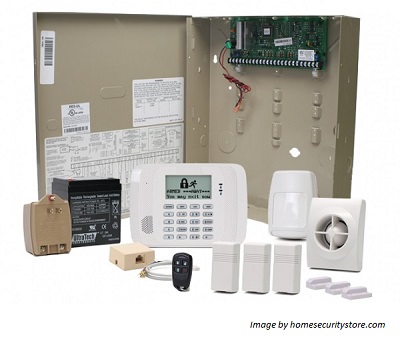
The basic Vista 20P panel in this kit is paired with a 6160RF Alpha Keypad. This keypad has a built-in 5881ENH unlimited zone wireless receiver, which allows the ability to add up to 40 wireless door/window transmitters and other wireless alarm sensors.
Note: The
Vista 20P is being replaced by the Vista 21IP. This enhanced version
adds IP connectivity and other features, while still retaining the standard
functions of the original 20P.
Learn more about the Ademco Vista 20P.
DSC Power 1832
Type: Hybrid Hardwired/Wireless
Wireless Zones: 32, plus 16 dedicated to keyfobs
Hardwired Zones: 8 On-board, expandable to 32
User codes: 32 + Master codes
Partitions: 4
Reporting Modes: Reports via telco; optional modules for GSM, IP
Reports to: Central Station, pager, mobile phone
Additional
Features: Programmable zone types, telephone line monitor, supports
4-wire and 2-wire smoke detectors, programmable outputs, auto-arm timers
This
is an enhanced version of the reliable DSC Power 832, which I chose to
protect my own home years ago. The kit shown here includes the RFK5501
keypad, which has a built-in wireless receiver to support the wireless
points.

The DSC Power 1832 handles a few less zones and user codes than the other two panels on this page, so if you own a larger home it may not be your best choice. Otherwise, it’s just as feature-packed as the others.
With similar systems to choose
from, the decision may come down to price. For the money, the DSC 1832
kit shown here is a very good starter system. In fact, it could be used
as a complete system for an apartment or condo.
Learn more about the DSC Power 1832.
GE Caddx NX-8
Type: Hybrid Hardwired/Wireless
Wireless Zones: 48*
Hardwired Zones: 8 On-board, expandable to 48*
User codes: 99
Partitions:
Reporting Modes: Reports via telco; optional modules for GSM, IP
Reports to: Central Station, pager, mobile phone
Additional Features: 4 programmable outputs, 2-wire and 4-wire smoke detector loops
* Supports up to 48 zones total, hardwired and/or wireless.
Like
the previous two systems on this page, the Caddx NX-8 communicates
wirelessly using a keypad with a built-in receiver. The NX-148E-RF is an
LCD keypad that can display text descriptions of all 48 zones the panel
can handle.

The GE wireless alarm kit shown here is what the company refers to as a “Fastpack”. It contains the NX-8 control panel, an NX-148E-RF keypad with wireless receiver, a Sentrol PI-6000 motion detector, a siren speaker, telephone connector with cord, transformer and battery.
This fastpack forms the basic system, to which you
can add wireless door/window sensors and other wireless accessories. Or,
if you’re replacing an existing hardwired system, you could connect
your existing hardwired contacts and devices to the NX-8 using NX216E
8-16 zone expander modules.
Learn more about GE Caddx systems.
These systems all meet the requirements I listed originally for the best wireless home alarm system for a homeowner:
1 Hybrid System, Combining Wireless with Hardwired Capability
2 Expandability to Add More Zones
3 Long-Standing Manufacturer
4 Low Cost
These are all great things to consider, but you may have other needs that I haven’t covered here. Before you buy any system, always check the list of features and specifications from your supplier/dealer.
To learn more about what goes into the cost of an alarm system, see this page on home security prices.
Related Articles:
The Best Wireless Home Alarm for Renters
Return to Home Security Systems Answers from Best Wireless Home Alarm System
Return to Wireless Systems from Best Wireless Home Alarm System
Note: Feel free to print any of the articles on this site for personal, non-commercial use. Just look for this button:
If you found this website especially helpful, you might want to consider making a small donation. Since 2011, AzAlarmGuy has been providing free help and advice on home security systems to all of those in need.
Your gift, in any amount, will help me keep this website a free resource for anyone needing help with alarm system issues or questions.
Disclosure
I receive affiliate commissions from some of the companies and products I discuss. These commissions don't change the price that you pay.
Rest assured that this compensation does not influence my recommendations. I only endorse products and services that I truly believe to be an honest value for you, as a visitor to my site.
For more details, see my full disclaimer.





