- Home
- Compare Systems
- Cheap Systems
- Free Quotes
- DIY Systems
- Hardwired Systems
- Wireless Systems
- Smoke Detectors
- Medical Alarms
- Alarm Monitoring
- Cameras & Video
- Ademco
- ADT Security
- Brinks Security
- Broadview
- DSC Security
- FBI Alarms
- GE Security
- Honeywell
- Link Interactive
- Monitronics
- Moose
- Napco
- Protection 1
- Radionics
- Simplisafe
- Alarm Manuals
- Alarm System Parts
- Alarm Tools
- Troubleshooting
- FAQ
- Glossary
- Sitemap
- About Me
- Contact Me
Brinks Security Alarm Help
Help with Common Brinks Home Alarm Issues
Keypad Trouble Light and Trouble Codes, Low Battery Problems, Lost Master Code
Are you having Brinks security problems? This page provides help with:
- Brinks Alarm System “Trouble” Light
- "CP" or "CH" trouble on Brinks alarm
- Brinks panel beeping
- Low Battery Problems
- Lost Master Code
If you're having problems with a failing keypad, see this Brinks page for help.
In June of 2018, MONI Smart Security acquired the branding rights for the "Brinks" name, and is now operating as Brinks Home Security.
Click here if you're looking for information on the NEW Brinks Home Security systems.
For help with original Brinks equipment (older than 2018), read on...
Brinks Alarm Keypad Trouble Codes
Like all home alarm systems, Brinks alarm panels need a way to
indicate when they are having a problem.
The first thing most people
notice is a beeping keypad, along with a “Trouble” light on their
Brinks keypad. The display window of the keypad can also show various
trouble codes to identify the exact problem.
If your Brinks security system beeps, you can silence it by pressing the “Cancel” button.
If this happens in the middle of the night, this will let you get back
to sleep until you have a chance to deal with the problem. (Click here
for more help with beeping Brinks keypads.)
When you’re ready, you can check the
trouble code in the display to find the specific cause of the issue. You
can fix some trouble conditions yourself, such as a failing battery.
Other conditions may require the assistance of a professional alarm
technician. In a few worst-case situations, the system may be beyond
repair and in need of replacement.
Here is a list of common Brinks trouble codes, along with the
most likely causes. For more details, see the user manual for your
particular system.

NO AC – There is a power outage, or the low-voltage transformer has failed or is unplugged.
CF TROUBLE – Component Failure (Bad device)
CP TROUBLE – Communication Problem, usually due to the phone line to the panel being disconnected.
CH TROUBLE – Upload/download failure. An attempt was made by the alarm company to contact the panel, and a problem occurred.
CF TROUBLE - (Displayed on non-supervised keypads) - Indicates that the wiring to the supervised keypad has been faulted.
CS TROUBLE – Siren failure. The wiring to the siren has been cut, left disconnected in the main panel, or the siren has failed.
LINE CUT – Telephone line cut indication (Optional feature)
LOW
BATT – Main control panel battery is failing, or AC power was
disconnected long enough to deplete the battery. If you’ve had an
outage, wait 24 hours and check again. If the low battery indication is
still showing, check the battery and replace it if needed.
(ZONE NUMBER) TROUBLE – The fire zone has been tripped. See this page for help
dealing with a Brinks fire zone.
Brinks Security System Low Battery
This is one area where Brinks alarm systems are no better or worse than
any other security system brand. ALL alarm systems require
regular battery replacement, about every 3-5 years on average. This is
just the nature of sealed lead-acid (SLA) battery technology.

Changing
your Brinks battery is as easy as removing the old battery and putting
in the replacement. Replacement batteries are available at battery
suppliers such as BatteriesPlus, as well as online sources such as my
Amazon A-store.
Make sure the new battery has the same voltage rating (typically 12-volts for alarm batteries). The amp-hour (AH) rating should be the same or higher than the old battery, typically either 4AH or 7AH. If you’re “upsizing” to the larger capacity battery, check the dimensions to make sure the new, larger battery will fit your alarm panel enclosure.
When installing the new battery, be sure
to observe polarity, just as you would for your car battery: The red
lead connects to the red terminal, and the black lead goes to the black
terminal.
For help changing your battery, see these pages:
DIY Alarm System Battery Replacement
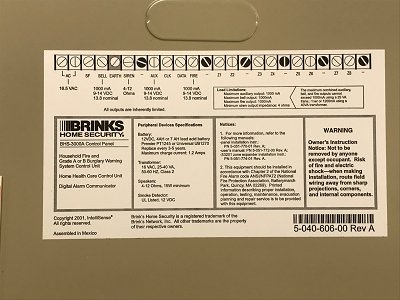
Lost Brinks Master Code
Brinks security systems use a Master Code to program itself and several other User Codes. If the Brinks Master Code is forgotten, you don’t have any good options. There is no Brinks home security “Master Reset” function.
I recently learned of some open-source software/code for interfacing with Brinks BHS-3000/4000 alarm systems, developed by a visitor to this site. Although using this software requires a little extra effort, it may be worth a try before resorting to replacing the system.
Replacing Brinks Security Systems

The master code problem is just one reason why you should consider
updating your Brinks security panel to something newer. Nearly all
modern alarm panels have a way to reset some or all of the program
memory locations to factory default values. From that point, a
programming manual can be used to add or change codes, account
information, zone programming, etc.
The older technology used in
the Brinks company systems lacks this defaulting feature, making the
system difficult to work with if the master code is ever lost. To make matters worse,
even if you are able to default a Brinks panel, Brinks security
system programming manuals were never made public. This means you have little chance of finding an alarm company to re-program the system for you.
Your only other option for a lost Brinks code is to contact ADT Security. They
bought out Brinks/Broadview Security, and surely have Brinks programming information. But, they will only work on your system if you sign a monitoring contract.
To find out how much it would cost to replace your old Brinks
system, just fill out the form below. You'll receive estimates by email,
with no obligation to buy anything.
Related Articles
For more help deciding whether to replace your system or not, see this page on
Brinks Security Systems – When to Hold’em, when to Fold’em
For help with other issues, see Brinks Home Security Help - Beeping keypads, resetting Brinks systems, and finding Brinks alarm user manuals
For info on the newly re-branded MONI Smart Security, see New Brinks Security System Plans
Visit this site for free Brinks user manuals
Return to Home Security Systems Answers from Brinks Security Alarm Help
Return to Brinks Home Security Systems from Brinks Alarm Help
Note: Feel free to print any of the articles on this site for personal, non-commercial use. Just look for this button:
If you found this website especially helpful, you might want to consider making a small donation. Since 2011, AzAlarmGuy has been providing free help and advice on home security systems to all of those in need.
Your gift, in any amount, will help me keep this website a free resource for anyone needing help with alarm system issues or questions.
Disclosure
I receive affiliate commissions from some of the companies and products I discuss. These commissions don't change the price that you pay.
Rest assured that this compensation does not influence my recommendations. I only endorse products and services that I truly believe to be an honest value for you, as a visitor to my site.
For more details, see my full disclaimer.





