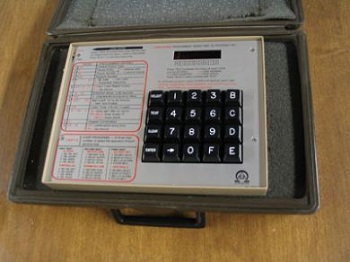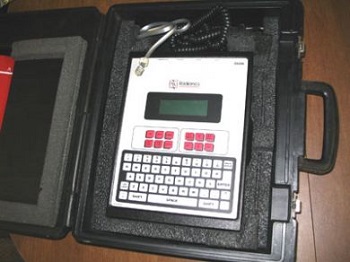- Home
- Compare Systems
- Cheap Systems
- Free Quotes
- DIY Systems
- Hardwired Systems
- Wireless Systems
- Smoke Detectors
- Medical Alarms
- Alarm Monitoring
- Cameras & Video
- Ademco
- ADT Security
- Brinks Security
- Broadview
- DSC Security
- FBI Alarms
- GE Security
- Honeywell
- Link Interactive
- Monitronics
- Moose
- Napco
- Protection 1
- Radionics
- Simplisafe
- Alarm Manuals
- Alarm System Parts
- Alarm Tools
- Troubleshooting
- FAQ
- Glossary
- Sitemap
- About Me
- Contact Me
Radionics Alarm Systems
Getting the Most from an Existing System
Radionics alarm systems have been installed in homes and businesses for decades. Their panels began with the early Omegalarm 4012/8012 basic systems with just a few zones and user codes. In the last 30 years, expandable systems have advanced to handle 100 zones or more, with about as many user codes available.
Radionics Inc is now a part of Bosch Security Systems, an international
company offering many intrusion alarm, video, fire, and access control
products.
You may have inherited a Radionics security system when you bought your house, and are wondering if it can be used or not.
If so, here's what to do:
- If the system doesn’t have power, check to see that the low voltage transformer is plugged in and the main panel battery is connected. If the system hasn’t been in use for a while, it may need a new battery. If so, see this page on DIY alarm system battery replacement.
- If your keypads are beeping, the system may have a "trouble" condition. Learn what to do at Radionics Security Systems-How to Stop Beeping Keypads.
- If you need a user manual, see this page on Radionics Alarm Manual Sources.
- If you don’t have a working arm/disarm code for the system, skip down this page to my suggestions for Existing Radionics Systems.
- If you do have a working code for the system, and want to know how to use it, read on.
Radionics Alarm Systems User Manuals
If you don’t already have manuals for the system, download free copies
of the User Guides for your main panel and keypads from
Securityalarm.com.
Many Radionics alarm systems used several different keypads with each model of main panel,
and Radionics published manuals for all of them. To use the system at
its full potential, it’s helpful to get a copy of the Radionics alarm manual
for both the panel and the keypad(s).
Radionics main panels use a 4-digit model number,
such as 8112, 9412, etc. These all technically begin with “D”, as in
“D4112”. “D” stands for “device”, and it is often omitted in references
to equipment. Some of the most popular models are/were:
D2112
D2212
D4112
D6112
D8112
D7212
D7412
D9412
(As far as I know, all of the panels listed above are out of production, with the possible exception of the D7412 and D9412.)
You can find the panel model number on the main control board inside the alarm box that contains the back-up battery.
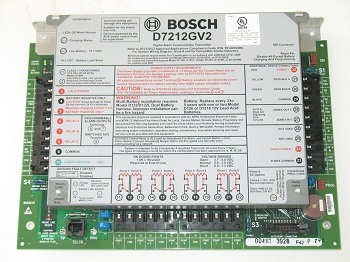 Photo by prism_electronics3
Photo by prism_electronics3Radionics keypads use 3- or 4-digit model numbers, again often omitting the D-prefix. Some common keypads include these models:
D222A
D279
D620
D630
D636
D1255
Keypad
model numbers are found on the back of each unit, so removing the
keypad from the wall is the fastest way to find the model information.
If
you don’t want to remove a keypad, you can do a Google image search for your control panel model number, followed by the term "keypad". This will bring up images you can compare to your own keypad(s), leading you to its model number.
Existing Radionics Systems
As mentioned above, it’s not uncommon to find a Radionics alarm system already
installed in a house you purchase. In many cases, the alarm can be used
if it’s in working order and at least one arm/disarm code is known.
If
you have a working code, you can just download the security system
manuals you need as described above, and use the system as you like.
Without a working code, you are limited.
Why?
Radionics
alarm systems are proprietary, and sold exclusively through the manufacturer. This means that originally, the only way to purchase Radionics systems was through
Radionics authorized dealers. These days, you can purchase used Radionics
home security systems on eBay and elsewhere.
I don't recommend doing this, and here's why:
For programming
anything other than basic code changes, you’ll need either a special
programmer or help from a Radionics authorized alarm company.
Just for fun, I searched for the programmers needed for Radionics panels. I found the Radionics D5000 Omegalarm Programmer (used on the older 4012/8012 panel) for about $100.
The Radionics D5200 Programmer (used on later panels) was for sale for about $450.
In addition to needing a special programmer, some Radionics systems are “data-locked”. Datalock is a feature that enables only the company that originally installed a system to program it.
Using the handheld programmer is the only way to change the program settings on most Radionics panels. The cost of the programmer and the steep “learning curve” to use it make it impractical for the average homeowner.
Unlike some other brands of alarm such as Ademco, DSC,
and Moose, there is no way to “factory default” a Radionics panel to
gain access to programming mode.
Radionics Alarm Systems with No Known Code and/or Data Locked Systems
At least one valid arm/disarm code is needed to use a Radionics system (Or any other system, for that matter!)
Without a valid code, your only options are limited to calling in a Radionics alarm dealer, or replacing the system.
Find an authorized dealer using the Bosch Security US Dealer Locator.
If you don’t have a brand preference, and you have a hardwired system, the Radionics equipment can be replaced with almost any brand of alarm you might choose.
The panel and keypads are the key elements that must be replaced. The door and window contacts, motion sensors, and often even the low-voltage smoke detectors are basically generic, and can be used with any brand of alarm system.
Learn about other brands by clicking on the "Alarm Brands" links along the left side of the page. You can also find a dealer quickly by completing the form below.
Do you have an older system that's starting to have problems?
Or, do you have a working system, but no programming information?
Why not get a few Free Home Security Systems Quotes from companies in your area?
Related Articles:
Radionics Security Systems-How to Stop Beeping Keypads
DIY Alarm System Battery Replacement
Radionics Security System Keypad Commands for Older Systems
Radionics Home Security - Keypad Commands for Newer Systems
Radionics Alarm Manual Sources
Return to Home Security Systems Answers from Radionics Alarm Systems
Note: Feel free to print any of the articles on this site for personal, non-commercial use. Just look for this button:
If you found this website especially helpful, you might want to consider making a small donation. Since 2011, AzAlarmGuy has been providing free help and advice on home security systems to all of those in need.
Your gift, in any amount, will help me keep this website a free resource for anyone needing help with alarm system issues or questions.
Disclosure
I receive affiliate commissions from some of the companies and products I discuss. These commissions don't change the price that you pay.
Rest assured that this compensation does not influence my recommendations. I only endorse products and services that I truly believe to be an honest value for you, as a visitor to my site.
For more details, see my full disclaimer.