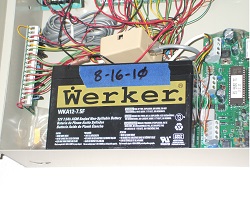- Home
- Compare Systems
- Cheap Systems
- Free Quotes
- DIY Systems
- Hardwired Systems
- Wireless Systems
- Smoke Detectors
- Medical Alarms
- Alarm Monitoring
- Cameras & Video
- Ademco
- ADT Security
- Brinks Security
- Broadview
- DSC Security
- FBI Alarms
- GE Security
- Honeywell
- Link Interactive
- Monitronics
- Moose
- Napco
- Protection 1
- Radionics
- Simplisafe
- Alarm Manuals
- Alarm System Parts
- Alarm Tools
- Troubleshooting
- FAQ
- Glossary
- Sitemap
- About Me
- Contact Me
Protection One Alarm Systems
Protection One alarm systems began in 1988, and their systems have been installed in millions of homes and businesses. Protection 1 continues to offer equipment packages with the latest in alarm technology, including burglary, fire and CO detection, and video surveillance.
This page is intended to help you if you have an older Protection One
home security system, regardless of the specific brand or model. As
alarm equipment gets older, some common problems will tend to crop up.
I’ll give you some tips on getting the most life out of your existing
Protection One alarm system.
Note: If you have a
Protection One alarm system and have home security monitoring service
(you pay a monthly or annual bill), call your Protection One security
company representative before doing anything to the system.
If
you aren’t a current Protection One customer, and you own your system
“free and clear”, here are some tips you can use to keep it running at
its best for years to come.
Common Problems with Older Protection One Alarm Systems
Main Panel Battery Changes
The backup battery on any alarm system will need to be replaced approximately every 3-5 years. This battery is located in the main alarm panel box, usually found in a closet, storage room, or laundry/utility area.
Changing an alarm panel battery is easily within the abilities of the average homeowner, as long as the panel isn’t up high or otherwise difficult to get to.
After opening the alarm box, remove each battery lead by pulling on the connector. Take the battery to a Batteries Plus store or other supplier, and they will sell you a compatible replacement.
Install the new battery in the panel, making
sure to match the red and black leads to the same colored battery
terminals. For help doing this, see my page on DIY alarm system battery
replacement.
Wireless Transmitter Batteries
Most older
Protection One alarm systems were hardwired, but you may have a
wireless model. If so, you’ll eventually need to deal with wireless
transmitter batteries.
While the main panel battery is
generally an easy do-it-yourself project, replacing the batteries in
wireless alarm transmitters can be a real chore.
There are two basic reasons:
- Old wireless technology
- Deteriorating parts.
First, older wireless technology can be somewhat “temperamental”.
Removing the
transmitter covers to change out the batteries will typically cause any
wireless alarm system to signal a “tamper” condition. Reinstalling the
cover is supposed to clear this tamper, and allow the system to restore
to normal. And it usually does, with newer wireless equipment.
Unfortunately, what was considered “high tech” security years ago can’t compare to today’s very reliable wireless equipment.
Some
earlier models of wireless alarm panels don’t always recognize the
cover being replaced. These panels can continue to show tampered
transmitters, beeping the keypads until they are reset several times.
Secondly,
transmitters located near windows often get a lot of sun exposure.
Over
the years, the plastic case covers dry out and become brittle. Removing
these covers to replace the batteries will usually cause some of them
to break, placing that transmitter in a permanently tampered condition.
The
bottom line: In general, most homeowners are better off paying a
professional alarm company to do wireless transmitter battery changes.
Failing Alarm Keypads
All
alarm keypads will eventually wear out, though some brands and types do
so faster than others. The flat, membrane-type keypads seem to fail the
soonest; units that have separate buttons of the rubberized, soft-touch
variety can last for many years.
Keypads that are wearing out
will intermittently miss button presses, causing erratic operation and
difficulty arming and disarming.
Common fixes, from easiest to hardest, include:
- Changing the code to use undamaged digits
- Swapping a working keypad from another area of the house
- Getting a factory replacement kit (See below)
- Buying a replacement keypad
Napco
is the only manufacturer I know of that offers replacement kits. These
consist of a replacement keyboard that you can swap out of your existing
keypad’s plastic housing.
For other brands, replacing the whole
keypad may be an option. Replacement keypads are available for many
brands of alarm panel. You’ll need to know the make and model of your
main panel, usually found on a sticker inside the panel box lid.
Getting
the model number of the keypad itself would also help to insure you get
the right replacement. Keypads often have the model information on the
back, so you may need to remove it from the wall.
Replacing a System
The
suggestions above will help you get the most out of your Protection One
alarm system. Even so, you may find that your system is still having
problems. Depending on its age and parts availability, you may be better off replacing it.
A
new system may end up being far cheaper than repairing parts on the old
one, and you’ll very likely gain features that didn’t even exist when
your original system was installed.
An easy way to find out what a
new system would cost is to get some free estimates. Just answer a few
simple questions in the form below, and you’ll receive free price quotes
from alarm dealers in your area.
For more information on specific brands, see these pages:
Ademco Home Security Systems
Brinks Home Security Systems
Honeywell Security Systems
DSC 832 - Tips and Advice for Older Systems
GE Home Security Systems
Napco Security Systems
Radionics Alarm Systems
Need a manual for your system? See this page for tips on finding alarm system manuals.
Return to Home Security Systems Answers.com from Protection One Alarm Systems
Return to Protection 1 Security from Protection One Alarm Systems
Note: Feel free to print any of the articles on this site for personal, non-commercial use. Just look for this button:
If you found this website especially helpful, you might want to consider making a small donation. Since 2011, AzAlarmGuy has been providing free help and advice on home security systems to all of those in need.
Your gift, in any amount, will help me keep this website a free resource for anyone needing help with alarm system issues or questions.
Disclosure
I receive affiliate commissions from some of the companies and products I discuss. These commissions don't change the price that you pay.
Rest assured that this compensation does not influence my recommendations. I only endorse products and services that I truly believe to be an honest value for you, as a visitor to my site.
For more details, see my full disclaimer.