- Home
- Compare Systems
- Cheap Systems
- Free Quotes
- DIY Systems
- Hardwired Systems
- Wireless Systems
- Smoke Detectors
- Medical Alarms
- Alarm Monitoring
- Cameras & Video
- Ademco
- ADT Security
- Brinks Security
- Broadview
- DSC Security
- FBI Alarms
- GE Security
- Honeywell
- Link Interactive
- Monitronics
- Moose
- Napco
- Protection 1
- Radionics
- Simplisafe
- Alarm Manuals
- Alarm System Parts
- Alarm Tools
- Troubleshooting
- FAQ
- Glossary
- Sitemap
- About Me
- Contact Me
Choosing DVR Camera Systems
DVR camera systems have been some of the most popular security products for several years, and are more widely available than ever. Digital video recorder packages usually include a DVR, two or more cameras, and accessories for making connections to your computer or network.
You can also mix-and-match covert or "spy" cameras along with standard cameras, connecting all of them to a single DVR unit. For more on hidden spy cameras, check out this page on Choosing a Smoke Detector Spy Camera.
Cameras come in a wide variety, and can have features such as
motion detection and night vision capability. For more on night viewing,
see
DVR Security Camera System with 8 Channels.
A Varifocal Camera
allows you to manually zoom in or out, giving you the exact view you
want. This is especially helpful when you can't mount the camera as
close as you'd like to the area to be viewed.
If you’re thinking about getting one of these home video systems, you’ve probably seen a mind-boggling selection of products.
Because everyone’s security needs are different, it’s impossible
to recommend specific surveillance video systems. However, there are
some key points to consider when shopping for camera equipment.
Recording and Storing Your Video
DVR camera systems are available with varying amounts of memory for storing images. How much video can be stored depends on several factors:
- Number of cameras
- Recording rate in frames per second (FPS)
- Number of hours per day to record
- Number of days to record
As an example, a 4-channel DVR security camera system might be recording 24 hours per day at 30 FPS. To hold a weeks worth of video would require about 250 GB of hard drive space.
This is a rough estimate, and will vary depending on image quality
settings and other factors. DVR camera systems with a motion detection
feature will cause cameras to be recorded only when movement is present.
This can greatly extend recording time, and saves time searching
through hours of video looking for an event.
Once the memory gets full, most DVR camera systems will begin
overwriting the oldest video first, so you’ll always have the latest
images available.
When in doubt, get more memory than you think you need.
Additional memory is never a bad thing, and if you ever add another
camera or two in the future, you’ll be happy you have some to spare.
DVR Alternatives
If you plan on using your own computer to record video, make sure it meets the available memory required by the camera system. Also be prepared to keep this machine powered up and ready to accept images during planned recording times.
Video can also be stored on an external hard drive connected to a
computer. You may find it more convenient to keep the latest video on a
DVR or personal computer, and use a hard drive to archive video for
long-term storage.
Another way to go is to store video in a Cloud service. The Ring Video Doorbell saves your recorded video on its servers, which you can access from anywhere via computer or smartphone. Ring charges a small monthly fee for this, but it makes it very easy for you to keep and view your images with no maintenance.
Operating System and Browser
Most DVR camera systems have a web-based interface that allows
viewing cameras and controlling the system using your own PC or Mac.
These desktop interfaces are designed to work with a specific operating
system, or OS. They also will work only with certain web browsers.
Check the specifications of any DVR camera systems you’re considering, and make sure the equipment is compatible with your OS and browser. If you have Windows XP and use Internet Explorer, for example, these should both be among the supported operating systems.
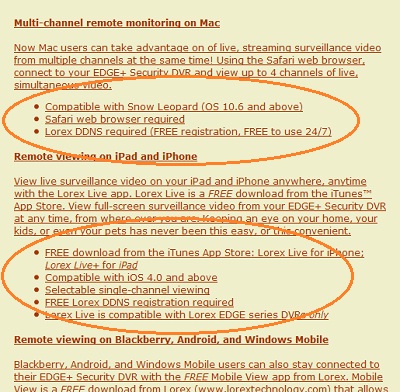
Hardwired versus Wireless
DVR camera systems tend to follow the general rule for all systems: Hardwired is the most reliable, while wireless is the most convenient. For a look at a basic system, see
Wireless Security Camera Kit.
Wireless options always rely on a radio transmitter at one end, and a
receiver at the other. Any object in between can disrupt the signals
being sent, as can any radio frequency (RF) interference that may be
present.
Wired connections are the exact opposite. Unless it is cut or
otherwise damaged, there isn’t much that can go wrong with a wired
connection.
Also, remember that even a wireless camera still needs a reliable
source of power. Some wireless cameras are designed to run on batteries,
which is good for testing various locations during installation.
Batteries alone, though, will only run most cameras for a few hours. For
permanent installation, cameras need access to an electrical outlet.
Most operate from a low-voltage plug-in power supply.
If you decide to go the wireless route, there are some things you can do to improve the performance of your system:
- Try to locate wireless video cameras as close as possible to the receiving equipment. Ranges claimed in advertisements usually include the term “up to” a certain number of feet, and usually are often measured in “open-air” (translation: “perfect”) conditions. DVR camera systems in many home installations may not meet the advertised distance claims. Construction materials, electrical wiring, and even furnishings such as mirrors and metal file cabinets can reflect or block radio signals.
- Check out hybrid DVR camera systems. These units can handle a mix of wireless and hardwired technologies. Hybrid systems allow you to run wiring to cameras wherever possible, and receive video from the others wirelessly.
- Test possible mounting locations with the equipment hooked up and working. Move the cameras around the desired viewing area, and watch the quality of the pictures. Battery-powered cameras make this easy to do, but make sure it has fresh batteries. As you move the camera to different positions, watch for dropouts or snow in the transmitted video image. You may find some dead zones where the video is poor, and other sweet spots where images are clear. For a typical 4-camera layout, see Video Security Camera System with 4 cameras.
Read Reviews of DVR Camera System
Reviews of DVR systems can be a good way to get a “preview” of what to expect if you buy the same system.
While it’s true there may be a few false, glowing reports posted by an unscrupulous vendor, careful reading can get you some good information.
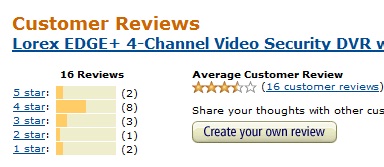
In particular, here’s what to look for:
- Negative reviews Look for reports of serious problems in installing or setting up the system. This is especially relevant if you plan on using the equipment in a manner similar to the reviewer.
- Unresolved Problems I don’t rule out a DVR camera system simply because someone had a problem with it. How was the problem handled by the supplier? If it was resolved quickly through tech support, I can probably expect similar results if I have issues.
- Incorrect specs Reviews are a good way to see if a product didn’t match the advertised features. Mistakes and typos in listed specifications are quickly discovered by those buying the system. As long as the error was handled to the customer’s satisfaction and the current specs are correct, I wouldn’t rule out the system.
- Degree of difficulty Try to get a feel for the skill level of the reviewer, and how he/she solved any possible problems. Compare their knowledge level to your own. If a very tech savvy person has trouble getting a certain DVR to work, and you aren’t well-versed in computer matters, maybe that isn’t the best system for you.
- Watch for technical tips Along the same lines, look for posts by “computer gurus”. Some computer hobbyists know more about connecting DVR camera systems than the people that make them (or so it seems). Reviews by these folks often go into great technical detail about connecting and setting up a system. This can be valuable information, and could save you a lot of time on hold with tech support!
Are you wondering how much a video surveillance system would cost?
A quick way to find out is by requesting a few Free Video Surveillance Systems Quotes from BuyerZone.com. Just answer a few easy questions below, and you'll receive quotes from video security companies in your area.
There is no cost or obligation on your part. Just choose the options you would like in a potential system (number of cameras, indoor and/or outdoor, etc.) and your quotes will be sent to you via email.
To get started, here's the first question:
Click here for information on Honeywell CCTV Systems.
Return to Home-Security-Systems-Answers from Choosing DVR Camera Systems
Return to Home Security Camera Systems from Choosing DVR Camera Systems
Note: Feel free to print any of the articles on this site for personal, non-commercial use. Just look for this button:
If you found this website especially helpful, you might want to consider making a small donation. Since 2011, AzAlarmGuy has been providing free help and advice on home security systems to all of those in need.
Your gift, in any amount, will help me keep this website a free resource for anyone needing help with alarm system issues or questions.
Disclosure
I receive affiliate commissions from some of the companies and products I discuss. These commissions don't change the price that you pay.
Rest assured that this compensation does not influence my recommendations. I only endorse products and services that I truly believe to be an honest value for you, as a visitor to my site.
For more details, see my full disclaimer.






